You’ll copy and paste things more than you do pretty much anything else on your computer. Learn the difference between the default paste and pasting without formatting. The former pastes what you copied along with fonts, colors, and more. The latter pastes text only, which can be invaluable when copying data from one application into another. It looks a lot more professional and is easier for the recipient when they don’t receive a mishmash of formatting in their message. Are you a power user? Re-map the paste keyboard command to paste without formatting. It’s easy to learn either the menu options or keyboard shortcuts for this, too. Search for “paste without formatting” for the latest advice online.
November 11
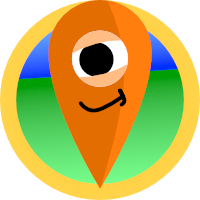
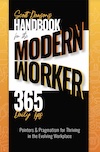 Like these tips? Get them all in
Like these tips? Get them all in